


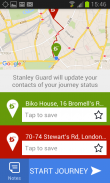



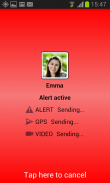
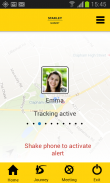
STANLEY Guard Personal Safety

Descrizione di STANLEY Guard Personal Safety
The STANLEY Guard™ Personal Safety app by STANLEY Security provides an easy to use method of alerting your campus/company security team that you need assistance.
Step 1: When you are in an emergency situation, trigger an alert through the app by simply shaking the phone, swiping a button in the app, double tapping, or entering a code. Your phone starts recording live audio and video clips.
Step 2: Your campus/company security team is notified of your alert, your GPS location, your phone’s recorded audio/video clips, and your personal profile information. Or, if you prefer, an alert can only be sent to your list of pre-determined contacts.
Step 3: Your campus/company security team dispatches security personnel to respond through the STANLEY Guard™ Security Response App. Security Response is routed to your location for assistance.
Plus, use the STANLEY Guard™ Personal Safety app to ensure your safety in the following situations:
Meetings: Schedule a meeting timer in the Personal Safety app, and when the meeting time is over, you can confirm you’re ok, or extend the meeting time. Your campus/company security team will receive an alert if you don’t cancel the meeting or extend it.
Journeys: When travelling from one location to another, enter the final destination into the Personal Safety app. When you arrive, the app will ask to confirm if you’ve arrived safely. If you do not confirm, your campus/company security team will receive an alert.
Man-down: Schedule a meeting timer in the Personal Safety app. If there is no movement for a pre-set duration of time, your campus/company security team is alerted.
NOTE: Your campus/company security team must have the STANLEY Guard Command Center Portal and the STANLEY Guard Security Response App for security officers in order for the Personal Safety App to be functional as outlined above.
L'applicazione STANLEY Guardia ™ per la sicurezza personale di Stanley Security fornisce un facile da usare metodo di allertare il team di sicurezza del campus / azienda che avete bisogno di assistenza.
Fase 1: Quando si è in una situazione di emergenza, far scattare un allarme attraverso l'applicazione semplicemente scuotendo il telefono, strisciata un pulsante in app, doppio intercettazioni, o inserendo un codice. Il telefono inizia a registrare clip audio e video dal vivo.
Fase 2: Il suo team di sicurezza del campus / azienda è notificato il vostro avviso, la posizione GPS, registrati clip audio / video del telefono, e le informazioni del profilo personale. O, se si preferisce, un avviso può essere inviato solo alla vostra lista di contatti predeterminati.
Fase 3: Il suo team di sicurezza del campus / azienda invia il personale di sicurezza a rispondere attraverso il STANLEY Guardia ™ Security Response App. Security Response viene indirizzato alla tua posizione per l'assistenza.
Inoltre, utilizzare l'applicazione STANLEY Safety Guard ™ personale per garantire la sicurezza nelle seguenti situazioni:
Incontri: Pianificazione di un timer incontro in app per la sicurezza personale, e quando l'ora della riunione è finito, è possibile confermare che stai bene, o estendere l'ora della riunione. La tua squadra di sicurezza del campus / azienda riceverà un avviso se non annullare la riunione o estenderla.
Journeys: Quando si viaggia da un luogo all'altro, inserire la destinazione finale in app sicurezza personale. Quando si arriva, l'applicazione chiederà di confermare se siete arrivati in modo sicuro. Se non confermate, il team di sicurezza del campus / azienda riceverà un avviso.
Uomo a terra: Pianificare un timer incontro in app sicurezza personale. Se non c'è movimento per una durata prestabilita di tempo, il team di sicurezza del campus / azienda è avvisato.
NOTA: Il suo team di sicurezza del campus / azienda deve avere la STANLEY Guardia Command Center Portal e il STANLEY Vigilanza App Response per agenti di sicurezza in modo che l'applicazione di sicurezza personale per essere funzionale come descritto sopra.
























